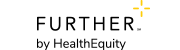Using Your Online Tools
About Further
Further administers spending accounts like health savings accounts (HSAs), flexible spending accounts (FSAs), and more. But beyond simply managing those accounts, we strive to create a smooth and simple experience, so you can make confident decisions. These online tools are part of how we help people optimize their accounts. All you have to do is log in to our site or mobile app using your computer, tablet or smartphone.
Our site
Our site at www.hellofurther.com makes managing your funds and account settings easy. This site is mobile-friendly, meaning you can use it on your phone or tablet as well as a computer.
To register online
Shortly after you've enrolled, you’ll receive your Account Verification Form in the mail. Your spending account identification number, or "SA ID", is on that letter. You'll need that number to register your account and create a profile at www.hellofurther.com.
- Sign in at www.hellofurther.com.
- Click the New User? Register link
- Enter your SA ID. You will receive this in the mail on your Account Verification Form shortly after your open your account.
- Next, you will be asked to enter your birthday and the last four digits of your social security number.
- If we do not have an email address for you on file, we will ask for you to enter one here. If you have one on file already, you will skip this step.
- Choose your username and password. When those are entered, check the box to acknowledge you've read and agree to the Terms of Use and Privacy Policy. Then click Finish.
- You should be logged in and ready to start managing your accounts online!

Our app
Download the Further mobile app. Available in both the Apple and Google Play app stores, it allows you to use your device's tools, like the camera or fingerprint reader, for convenience.
If you don't remember your SA ID, call our Member Service line for assistance at 800-859-2144.
The Learning Center
The Further Learning Center is your best source for information related to your spending accounts. It's a good idea to bookmark the site at learn.hellofurther.com/individuals .
What can you do on the website vs the app?
| The website | The mobile app | |
|---|---|---|
| Sign in with your fingerprint or FaceID | X | |
| See real-time balance updates | X | X |
| Monitor account activity (contributions and payments) | X | X |
| Get reimbursed, pay a provider directly (if available for your account) and check the status of payments | X | X |
| Scan a product's barcode to see if it's a covered expense | X | |
| Create customized statements and reports | X | |
| Deposit money into your HSA | X | X |
| Give family members or other trusted individuals the authority to contact Further on your behalf | X | |
| Link your account to a personal bank and manage profile information | X | X |
| Sign up for automated claim payments | X | |
| Order additional debit cards (if available for your account) | X | X |
| Submit receipts, prescriptions, or other documentation with a reimbursement request | X - Upload an image | X - Take a picture with your camera |
| Organize receipts and other documentation in Further's My Records and Receipts document storage system | X | |
| Open an investment account for your HSA funds and transfer funds to an investment account. | X | |
| Access tools to help you make smarter health care spending choices | X |
Contact Us
We’re here for you. If you can’t find the answers you’re looking for online, give us a call: 800-859-2144 (7 a.m. to 8 p.m. Central Time, Monday through Friday)