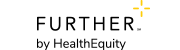FSA Election Change Events
Election Change Events
At the beginning of the plan year, you elect a dollar amount to contribute to your account. This election can only be changed if you experience a life change that qualifies as an Election Change Event.
After experiencing an Election Change Event, you have 30 days from the date of the event to contact your employer and change your election amount.
There are two restrictions to changes made as a result of an Election Change Event:
- The change must correspond with the type of change, e.g., getting married increases the election amount, divorce decreases the amount.
- The new dollar amount can't be less than the amount that you've already contributed or been reimbursed in the current plan year.
Events that allow you to change your Medical FSA election
Below are examples of Election Change Events that allow you to change your election amount.
Events that increase election
- Marriage
- Birth or adoption of child
- Child who gains dependent status
Events that decrease election
- Divorce
- Child no longer qualifies as a dependent
- Death of Dependent
Events that increase or decrease election
- Your spouse or dependent starts or ends a job
- Your spouse or dependent has an increase or decrease in work hours
- You gain or lose eligibility for employer-sponsored health insurance or health flexible spending coverage
- You receive a court order requiring you or another person to provide health coverage for an eligible child
- You, your spouse, or dependent gain or lose Medicare or Medicaid coverage
- You go on or return from FMLA leave as allowed by FMLA requirements and plan rules
Changing your election
After experiencing an Election Change Event, you have 30 days from the date of the event to contact your employer and change your election amount.
Download the Qualifying Event Notification Form at the bottom of this page. Fill out the form and give it to your employer or benefits administrator.
Your employer is responsible for sending the completed form to Further.
Printable Forms
Download the Qualifying Event Notification Form
This information is based on the interpretation of the applicable IRS regulations, however your plan may be more restrictive. Refer to your plan documents for specific plan details.