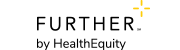Automated Claim Payments
Overview
Further offers automated claim payments (Automated Claim Payment) with both medical and dental plans.
In order to take advantage of this feature, your employer must allow it. Automated Claim Payment is only available to employer with certain health insurance and dental plans.
How Automated Claim Payment works
Here’s an example of how you are reimbursed from your account using the various options we offer.
Scenario:
You cut your hand doing yard work and go to the doctor, who examines the wound and applies a few stitches.
| With Online Reimbursements | With Automated Claim Payment |
|---|---|
|
Step 1 Your doctor submits the claim to your health plan. |
Step 1 Your doctor submits the claim to your health plan. |
|
Step 2 Your health plan pays the portion of the claim that’s covered by them. |
Step 2 Your health plan pays the portion of the claim that’s covered by them. |
|
Step 3 Your health plan sends you an Explanation of Health Care Benefits (EOB) stating what has been paid by them and any amount that you owe. |
Step 3 Your health plan sends you an Explanation of Health Care Benefits (EOB) stating what has been paid by them and any amount that you owe. Your health plan automatically sends Further your payment responsibility information on this claim. |
|
Step 4 You receive a bill from the provider and make a payment from your personal bank account to cover the cost that you owe for the visit. This could be done with a paper check, on your bank's website, or on your provider's website, if they offer online bill paying. |
Step 4 You receive a bill from the provider and make a payment from your personal bank account to cover the cost that you owe for the visit. This could be done with a paper check, on your bank's website, or on your provider's website, if they offer online bill paying. |
|
Step 5 You go online to www.hellofurther.com and request a reimbursement from your health spending account to your personal banking account. |
Step 5 You can sit back. Further will reimburse you (to the extent that funds are available in your account) for your payment responsibility on the claim. If you have more than one account (for example, an FSA and an HSA) the order in which your accounts are accessed is determined by your plan. |
| Step 6 You will either receive a reimbursement check or the funds will be directly deposited to your personal bank account, if you have set up direct deposit. | Step 6 You will either receive a reimbursement check or the funds will be directly deposited to your personal bank account, if you have set up direct deposit. |
For HSAs, if the claim cannot be paid in full from your HSA, the claim will pend for up to 12 months, and you will be reimbursed as additional contributions are made to your account. In the meantime, you will still need to pay your provider. Please remember you are responsible for keeping all documents and receipts of all eligible medical expenses whether paid through a debit card, crossover, or manual claim. You need this documentation if you are audited by the IRS.
When to use Automated Claim Payment
People who use their account to pay for current medical expenses find Automated Claim Payment convenient. It works for a wide range of eligible health and medical expenses. If you incur vision or other claims that are not eligible for crossover, you can simply submit a withdrawal request online at www.hellofurther.com.
Automated Claim Payment should not be used when:
If you or any of your covered dependents have more than one health plan (private or Medicare).
If you have or would prefer having a Further debit card.
Additional features with medical Automated Claim Payment
The following options can be elected along with medical Automated Claim Payment, but they must be allowed by your employer and depend on the health plan coverage. These options are not available for dental Automated Claim Payment.
Pay-the-provider
With pay-the-provider, any medical claims submitted through your health plan will automatically be paid from your account to the provider. This means that you don't have to pay for those expenses out-of-pocket and seek reimbursement. You also don't have to worry about paying the bill from your provider. Further will pay it for you.
The pay-the-provider feature has the following limitations:
- works only with providers in your health plan’s network
- does not work with paper claims
- is not an option if you have a debit card
Prescription drug Automated Claim Payment
- If eligible, the dollars in your account will also be used to cover the cost of your pharmacy purchases, like prescription drugs.
- That means that, for most plans, you will pay nothing out of pocket when picking up your prescription if you have money available in your account.
To sign up for automatic claim payments:
If you currently have a debit card, enabling Automated Claim Payment will cancel the card.
- Sign in at www.hellofurther.com.
- In the main navigation menu, click My Profile.
- Choose Payment & Banking from the menu.
- Click Switch to Automatic Claim Payment
This button will only appear if you have an active account and your employer allows Automated Claim Payment. - Choose from the available options.
- Click Save Selections.
We also recommend setting up direct deposit of reimbursements to your personal bank account.
FAQs
If you have additional questions contact Customer Service at 800-859-2144.
Printable Forms
You can sign up for Automated Claim Payment by sending a paper form via secured email, fax, or mail. Please note that it's faster to do so on www.hellofurther.com.
Download the Medical Crossover Election form
Download the Dental Crossover Election form
Download the Pay-the-Provider Crossover Election form in Spanish