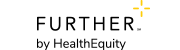Authorizing a Release of Information
By setting up a Release Authorization (ARI), you are giving customer service your permission to disclose information about your accounts to another person. Typically, this is used to give account access to a spouse or other family member.
Setting up a Release Authorization (ARI)
- Sign in at www.hellofurther.com.
- Click the My Profile menu.
- Choose See All Settings from the menu.
- Locate Authorizations (ARI) in the list of settings and click Manage.
- Click Add new authorization.
- Enter the first and last name of the person you want to authorize.
- Enter an expiration date for the authorization.
- Click Submit.
Once submitted, you can edit or remove the ARI. You will not receive a notification when the ARI expires.
Printable Forms