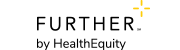Changing Your HSA Plan Type
This page contains information about the HSA plans we offer and instructions for changing your HSA plan.
HSA Plans
Your HSA plan determines the rate of interest you can accrue on your HSA balance and also any monthly participant fees you must pay for your account. Some employers will choose the HSA plan type for their group and will not let employees change to a different plan type. If you are not sure whether you can choose your own plan, check with your employer or benefits administrator.
Further Premium HSA
Highest interest rate available with an investment option.
Further Value HSA
Low fee account with an investment option.
Further Select HSA
FDIC insured account with an investment option.
Changing your HSA plan
The ability to change your HSA plan is determined by the options chosen by your employer and may not be available to you.
- Sign in at www.hellofurther.com.
- Click the My Profile menu.
- Choose See All Settings from the menu.
- Locate your HSA in the list of settings.
- Locate HSA Plan under HSA Settings and click Manage.
- Choose the desired HSA plan.
- Click Submit.