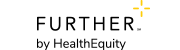Viewing and Updating Your Profile Information
This page describes how to access and change your personal information.
Viewing your personal information
- Sign in at www.hellofurther.com.
- Click the My Profile menu.
- Choose Personal Info from the menu.
Changing your personal information
To change your personal information, we'll need to send you a secure PIN. You'll be given the option to choose how you want to receive the PIN.
- Sign in at www.hellofurther.com.
- Click the My Profile menu.
- Choose Personal Info from the menu.
- Click the Update button next to the information you wish to change.
- In the 2-step authentication security window, choose how you want to receive the PIN, and click Send. The information update screen will then be displayed.
- After you receive the PIN, enter it into the Temporary PIN field on the update screen.
- Update your information and click Save.