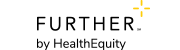6 Smart Ways to Maximize Your HSA: How to Pay/Get Reimbursed
Paying directly from your HSA
The quickest and simplest way to make a payment for an eligible expense is to use your Further debit card. If you have the necessary funds in your HSA, you can use the card to make purchases in- person at a store, or online wherever cards are accepted.
Another option is to use the “Pay a Bill” feature on the online portal or the Further mobile app. This lets you pay directly from your account – without using a card. See the step-by-step instructions on the Learning Center.
Pay from another account and reimburse yourself
Some people prefer to pay for their expenses from a different account, such as a checking, savings, or credit card account.
One benefit may be that you have a cash back or rewards points card and want to use that for your purchases. You can use those and still reimburse yourself from your HSA later for your purchases. Read the step-by-step reimbursement instructions in the Learning Center.
Reminder: there is no time limit for reimbursing yourself from your HSA. You can file a reimbursement claim whenever you want as long as the money is in your account. Many members delay filing reimbursement claims for years to accrue interest on the account.
We always recommend saving your HSA receipts for your records in case of a tax audit. You can use the My Records and Receipts tool on the member portal to store them digitally.